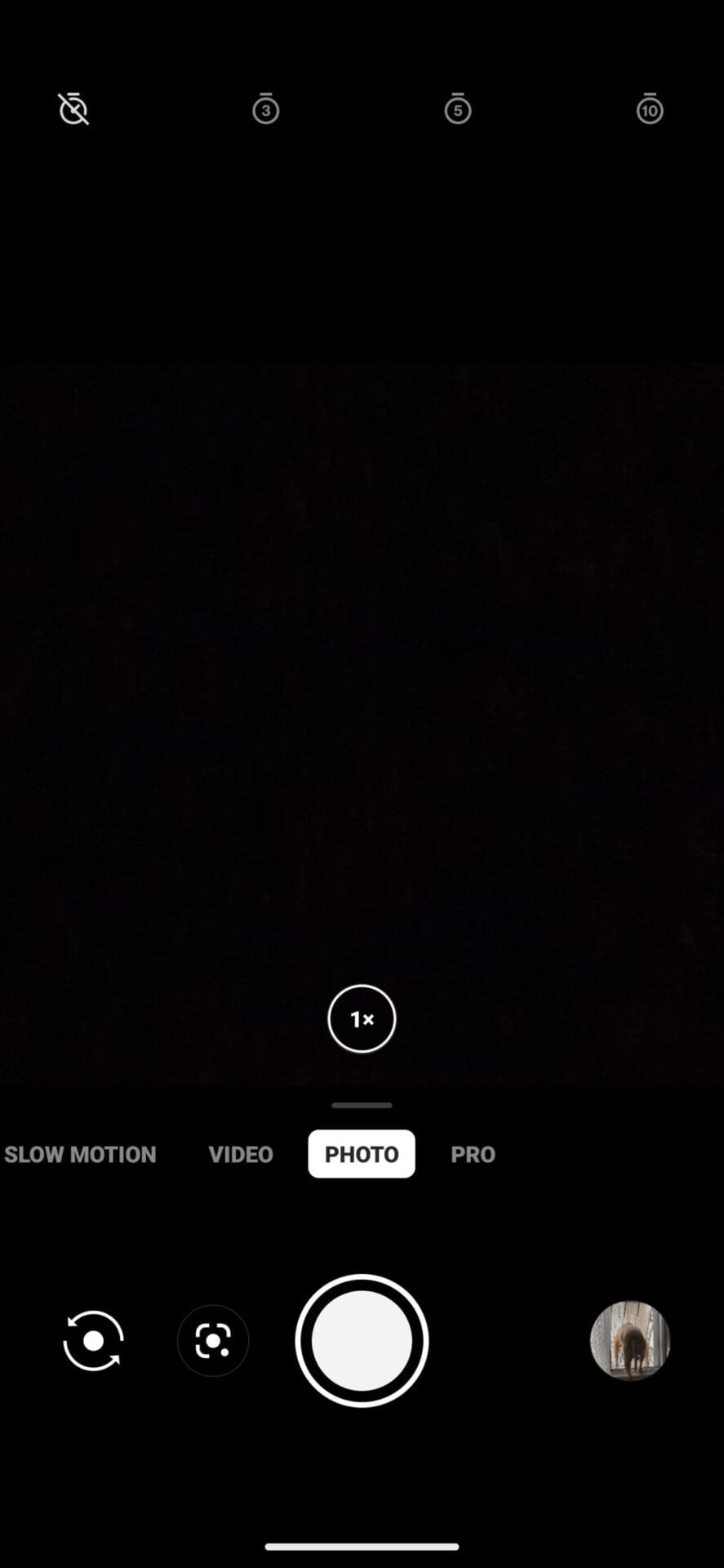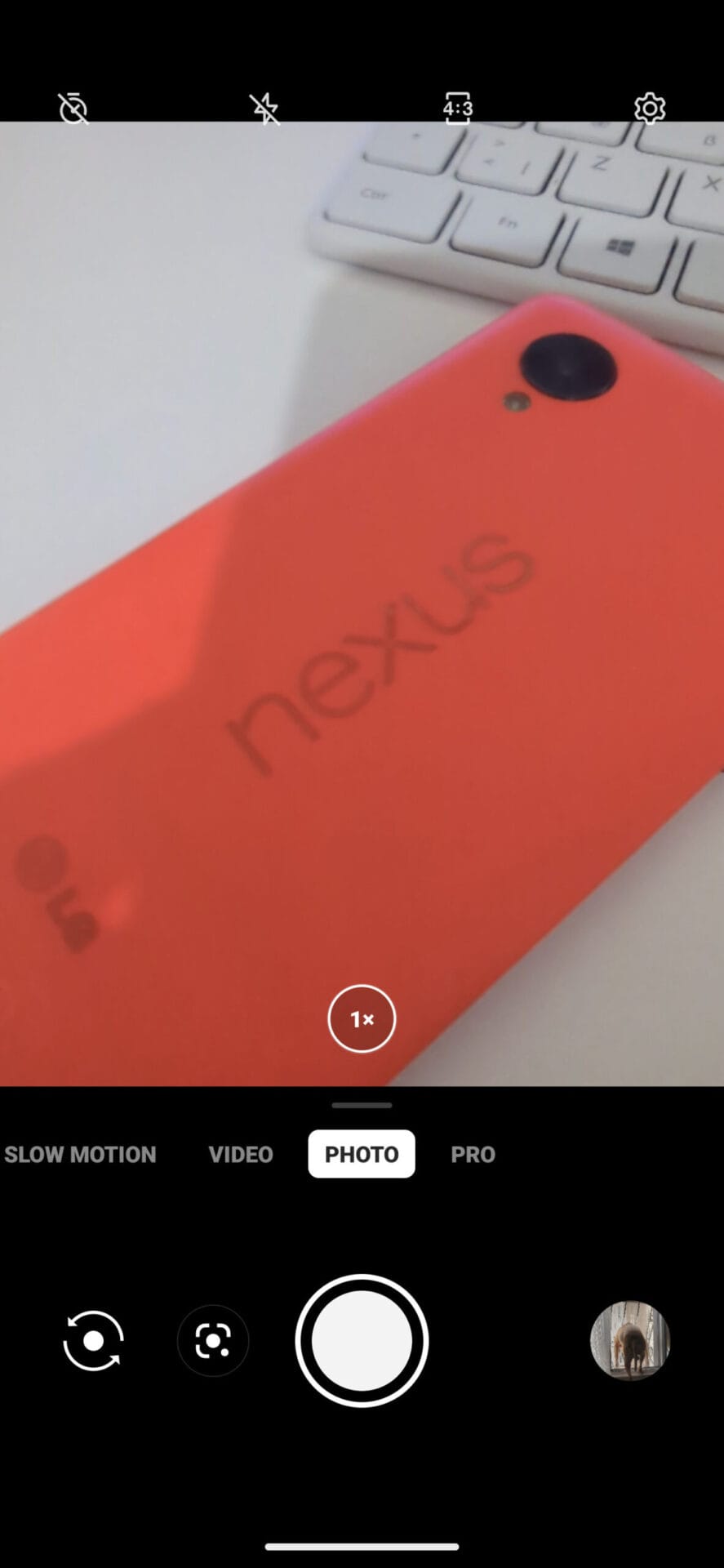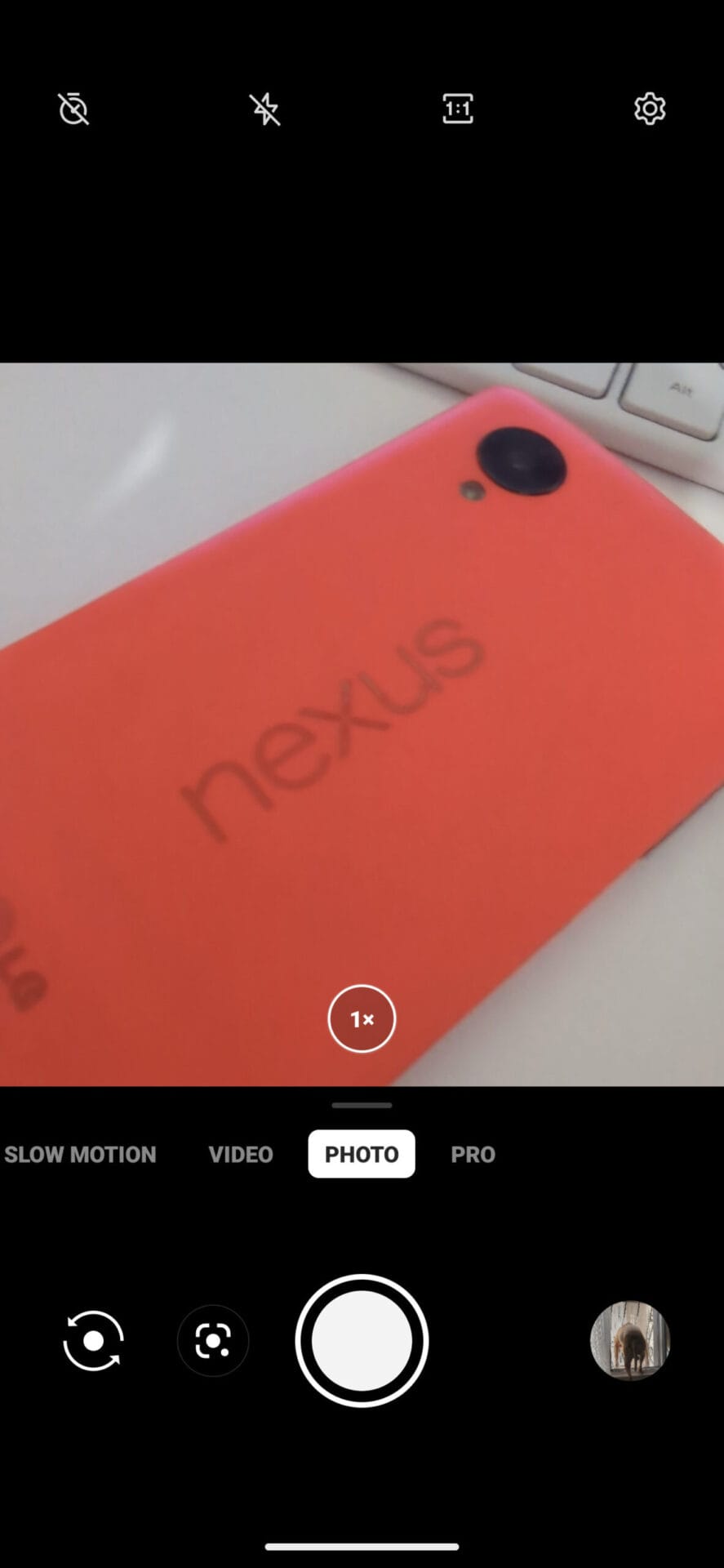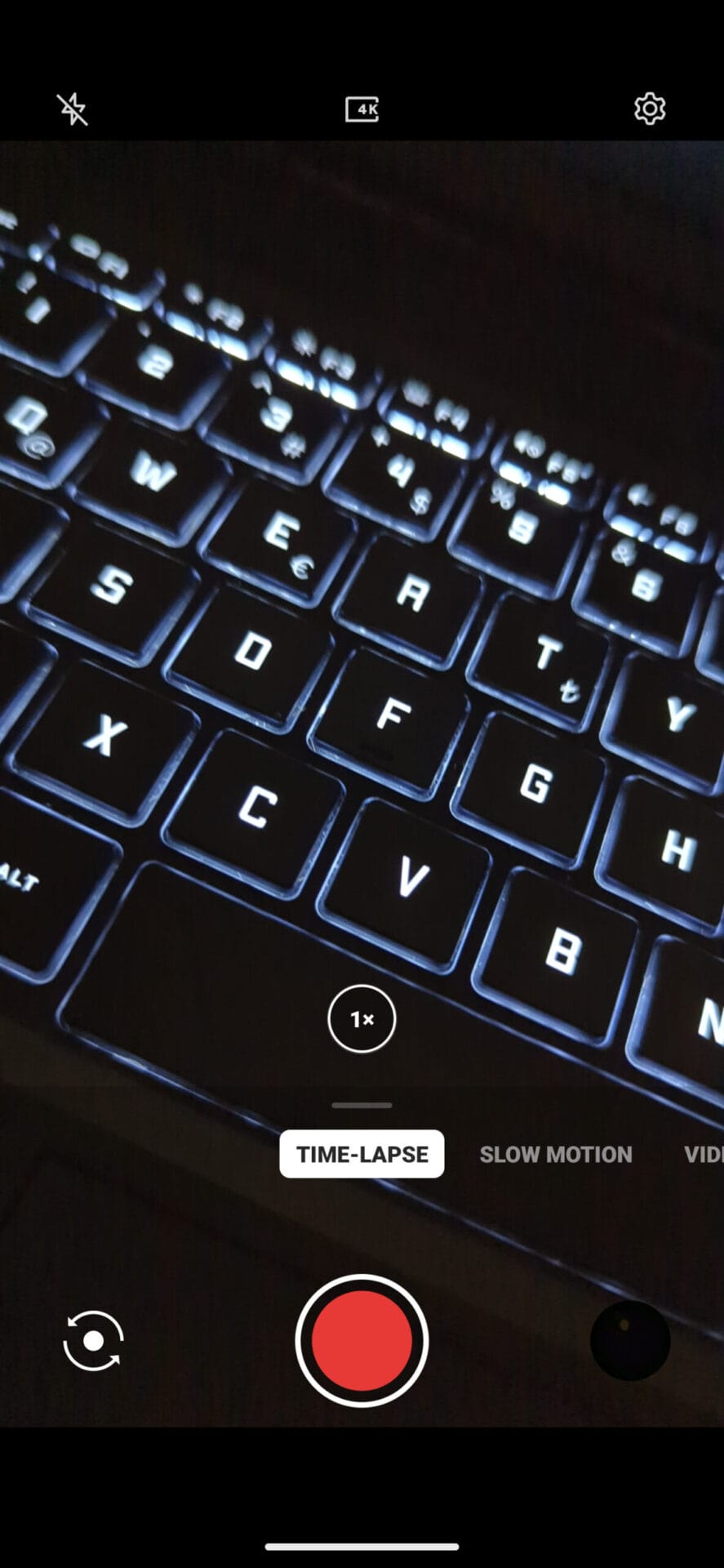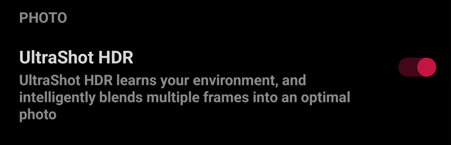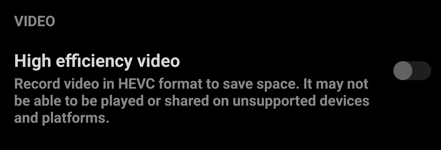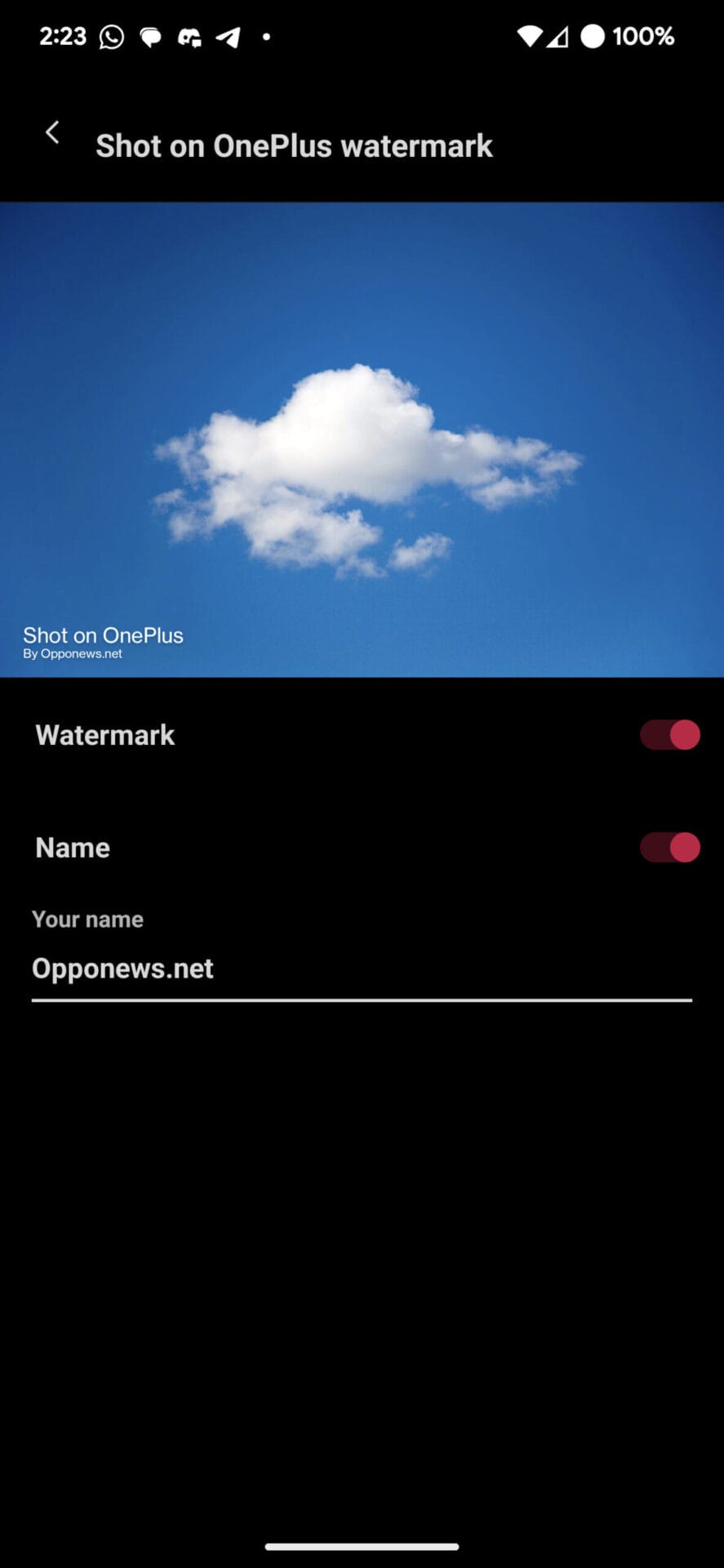OnePlus recently teamed up with Hasselblad, a well-known camera manufacturer, to enhance the camera performance on their latest smartphones. The collaboration has resulted in the development of a new OnePlus Hasselblad Camera app with improved image processing, color accuracy, and dynamic range.
This new camera app is available on the latest OnePlus devices, but users of other devices can also enjoy the benefits of this collaboration by downloading the OnePlus Hasselblad Camera APK.
OnePlus Hasselblad Camera Features
The OnePlus Hasselblad Camera app comes packed with a range of exciting features that enhance the camera performance on OnePlus smartphones. One of the most notable features of the app is its improved image processing, which allows for sharper and more detailed photos.
Timer
The photo timer is a useful feature that comes with most smartphone cameras, including the OnePlus Hasselblad Camera app. This feature allows users to set a delay before the camera takes a photo, giving them time to position themselves or their subjects in the shot.
The timer can be set for a variety of durations, ranging from a 3 and 10 seconds. The photo timer can be particularly useful for taking group shots or self-portraits, as it eliminates the need for someone to hold the camera and take the photo manually. With the photo timer feature, users can set up their shot, get into position, and let the camera do the rest, resulting in more consistent and better-framed photos.
Photo Ratio
Photo ratio refers to the proportion of the width of an image to its height. Most smartphone cameras, including the OnePlus Hasselblad Camera app, offer several different photo ratio options to choose from, such as 1:1 and 4:3.
The photo ratio can affect the composition and overall look of the photo, as well as its suitability for different purposes. For example, a 1:1 ratio is often used for square-format photos, which are popular for social media platforms like Instagram. A 4:3 ratio is a more traditional aspect ratio and is often used for portraits or landscape shots. The photo ratio feature allows users to choose the aspect ratio that best suits their needs and the specific situation they are photographing. By selecting the appropriate photo ratio, users can create more visually appealing and impactful photos.
Time Lapse
Time lapse photography is a technique that involves capturing a series of photos at set intervals over a period of time and then combining them into a video or animation. The result is a sped-up version of reality that shows the passage of time in a visually striking way.
The OnePlus Hasselblad Camera app includes a time lapse feature that allows users to easily create stunning time-lapse videos. The app offers a range of customizable settings, such as the interval between shots, the duration of the time-lapse, and the resolution of the final video. Users can select the time interval that best suits the subject they are photographing, such as a sunrise or sunset, or the movement of clouds or stars. Time lapse photography can also be used to capture the construction of a building, the growth of plants, or the hustle and bustle of a city street. With the time-lapse feature of the OnePlus Hasselblad Camera app, users can create impressive time-lapse videos that capture the beauty of the passing of time.
Ultrashot HDR
Ultrashot HDR is a feature offered by the OnePlus Hasselblad Camera app that improves the dynamic range of photos taken on OnePlus smartphones. High dynamic range (HDR) photography is a technique that captures multiple photos at different exposure levels and combines them to create an image that has a greater range of brightness and contrast. This technique is particularly useful for capturing scenes with extreme lighting conditions, such as bright skies and deep shadows.
The Ultrashot HDR feature in the OnePlus Hasselblad Camera app goes one step further by utilizing advanced algorithms to capture and process more details in both the highlights and shadows of a scene. This results in photos that are more vibrant, with better color accuracy and contrast. With Ultrashot HDR, users can capture stunning photos in challenging lighting situations, such as sunsets, landscapes, and portraits, with greater ease and quality.
Video Codecs
HEVC and H264 are video compression formats that are commonly used for recording and playing back video on digital devices, including smartphones. HEVC, also known as H.265, is a newer compression format that offers improved compression efficiency compared to H264. This means that HEVC can compress video files to a smaller size while maintaining a higher level of image quality. As a result, HEVC is often used for recording and playing back 4K or high-resolution videos on smartphones and other digital devices. However, because HEVC is a relatively new compression format, it may not be supported by all devices, and it may require more processing power to decode and play back videos.
H264, on the other hand, is a widely-used video compression format that is supported by most digital devices. It has been around for over a decade and is commonly used for recording and playing back HD videos on smartphones, laptops, and other digital devices. While H264 has a lower compression efficiency compared to HEVC, it is still a popular and reliable compression format that is widely used in the digital video industry.
The OnePlus Hasselblad Camera app supports both HEVC and H264 formats, allowing users to choose the compression format that best suits their needs based on the resolution and quality of the video they wish to record or playback.
Watermark
Watermarking is a feature that allows users to add a visual identifier or logo to their photos to protect them from unauthorized use or copying. The OnePlus Hasselblad Camera app includes a watermarking feature that allows users to add a custom watermark to their photos. This feature is particularly useful for photographers who want to showcase their work on social media platforms or online galleries while also protecting their intellectual property rights.
With the watermarking feature of the OnePlus Hasselblad Camera app, users can add text or image watermarks to their photos. The app provides a range of customization options, such as font style, color, opacity, and placement, allowing users to create a watermark that suits their personal preferences and style. By adding a watermark to their photos, users can prevent others from using their work without permission and ensure that their photos are properly credited to them. The watermarking feature of the OnePlus Hasselblad Camera app is an effective way to protect your photos and maintain the integrity of your work.
Download OnePlus Hasselblad Camera APK
If you own a OnePlus smartphone, you already have these features. However, if you do not have a OnePlus device, you can download the OnePlus Hasselblad Camera APK by tapping here. The installation steps are pretty simple.
- Download OnePlus Hasselblad Camera APK from here
- After downloading file, tap over “Succesfully downloaded” notification.
- Tap “Install”.
In conclusion, the OnePlus Hasselblad Camera app offers a range of advanced features and capabilities that allow users to capture stunning photos and videos on their OnePlus smartphones. From the Ultrashot HDR and time-lapse features to the customizable photo ratio and watermarking options, the app is designed to help users take their mobile photography to the next level. Whether you are an amateur photographer or a professional, the OnePlus Hasselblad Camera app provides a powerful set of tools to help you unleash your creativity and capture breathtaking moments. If you own a OnePlus smartphone, be sure to download the Hasselblad Camera app and explore its many features and capabilities.


 Emir Bardakçı
Emir Bardakçı